Force Patreon to Provide Discord Roles
Patreon’s integration with Discord can sometimes be delayed for large servers or communities. To ensure you receive the roles and benefits you’ve paid for, follow these steps:
Leave the Discord Server
Manually leave the Discord server in order to clear any existing roles.
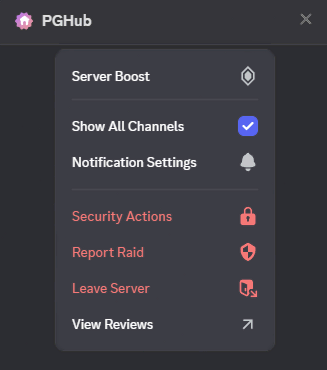
Patreon's "Connected Apps"
Visit https://www.patreon.com/settings/apps, then click the "Discord" option.
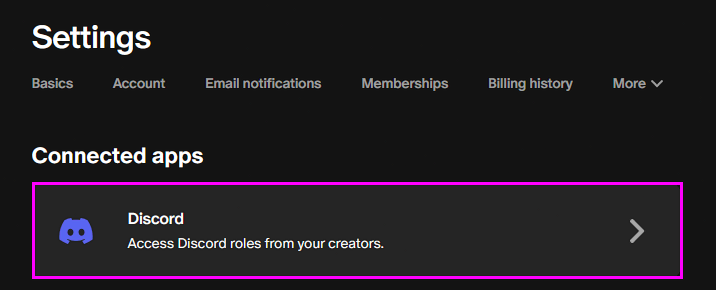
Rejoin the Discord Server
Click "Join Server", then open Discord. Your subscriber role should sync automatically.
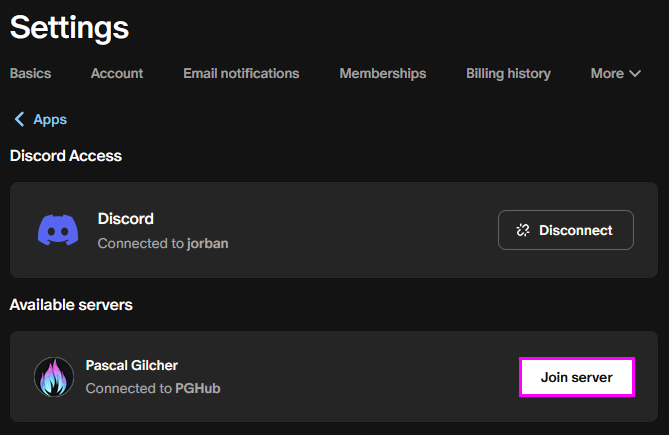
If your roles don’t update within a few minutes, try restarting Discord or verifying that you connected the proper Discord account to Patreon.